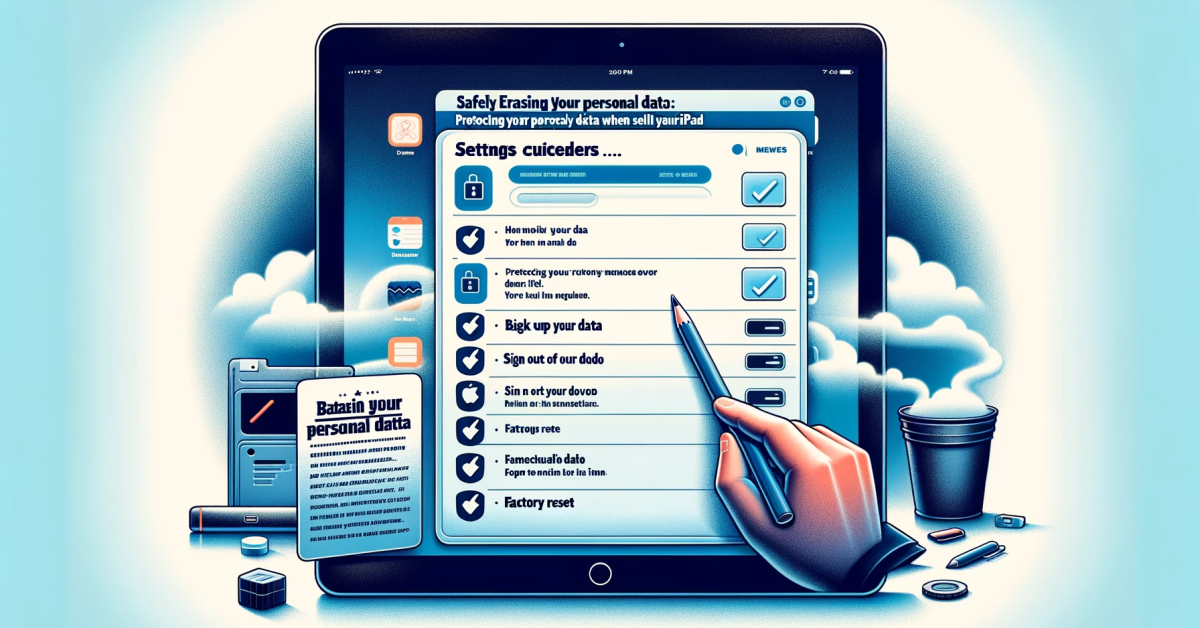
In this digital age, data security is more important than ever, especially concerning the personal data collected, personal ID, and the protection of children’s personal data.
Apple devices hold vast amounts of sensitive personal data, including financial information, personal photos, and work documents, which, if shared, could significantly affect privacy.
When selling your iPad, it’s important to securely erase all personal data, including bank details and related account details, to protect your information.
Understanding Your Personal Data
Personal data, encompassing browsing history, app usage, and location data, may be stored on your iPad in various forms, such as emails, messages, photos, videos, and app data. It is crucial to be conscious of the potential security and fraud prevention risks associated with this information.
Therefore, before you sell your iPad, it’s important to take the necessary steps to ensure that all diagnostic data is securely erased. This is to protect your privacy and prevent unauthorized access to sensitive information, safeguarding your personal data and ensuring peace of mind.
Additionally, considering the use of reputable data wiping software to thoroughly remove any residual data, and creating a backup of important files before erasing the device, can provide an extra layer of security and assurance.
This comprehensive approach ensures that your personal information, including children’s personal data, remains secure and protected from any potential threats or unauthorized acces
The Risks of Not Properly Erasing Data

Not properly erasing your data can expose you to a variety of risks, many of which can have serious implications.
If your personal data is retrieved by malicious individuals, it can be used for various nefarious activities such as identity theft, cyber stalking, or even fraudulent financial transactions.
For instance, an identity thief can use your personal information to open credit card accounts, apply for loans, or make purchases in your name.
The data stored on your iPad can also reveal sensitive details about your personal life, professional affairs, and financial status.
Even seemingly harmless information like your email or web search history can be manipulated and used for spamming, phishing, or other forms of cybercrime.
Therefore, it’s absolutely essential to ensure that all personal data, including Touch ID information, is completely and securely erased before selling or disposing of your iPad.
Remember, Apple retains personal data unless it is properly erased.
Common Misconceptions About Data Deletion
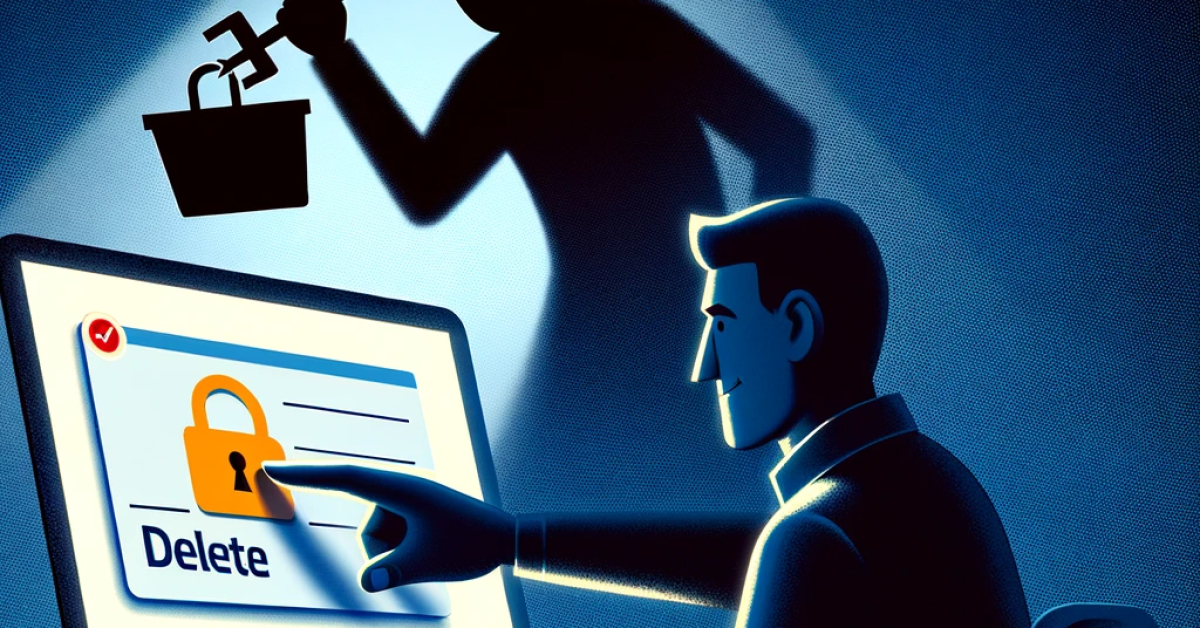
When it comes to erasing personal data from electronic devices like iPads, many people hold misconceptions that can lead to privacy risks. Let’s debunk some of these common myths:
A Factory Reset Deletes Everything:
One of the biggest misconceptions is that performing a factory reset on your iPad removes all your personal data permanently. While a factory reset does delete your data, it doesn’t always remove it beyond recovery. Skilled individuals may still retrieve remnants of data from your device.
Deleted Files Can't Be Recovered:
Simply deleting files or clearing your browsing history doesn’t mean they are gone forever. These files often linger in the device’s storage until they are overwritten by new data. This means that with the right tools, someone could recover these supposedly ‘deleted’ files.
All Data Erasure Methods Are Equal:
Many believe that all data erasure methods offer the same level of security. However, this isn’t the case. For instance, using third-party software to erase data can be more thorough than just a standard factory reset.
Once Erased, Data Is Gone Forever:
Even after using professional data erasure methods, there’s a slight chance that data can be reconstructed, albeit with considerable effort and expertise. Absolute data erasure is extremely difficult to achieve.
Manual Deletion Is As Good As Erasure Software:
Manually deleting files and then emptying the trash bin isn’t as secure as using data erasure software. These softwares are specifically designed to overwrite your data multiple times, ensuring it can’t be recovered.
Physical Destruction Ensures Data Safety:
Some think physically destroying their device is the safest way to erase data. While it’s a surefire way to keep data from being accessed, it’s not environmentally friendly and prevents the device from being reused or recycled.
Understanding these misconceptions can guide you towards more effective and secure methods of data deletion, ensuring your personal information stays private even after you part with your device.
Case Studies or Real-Life Scenarios: The Consequences of Improper Data Erasure
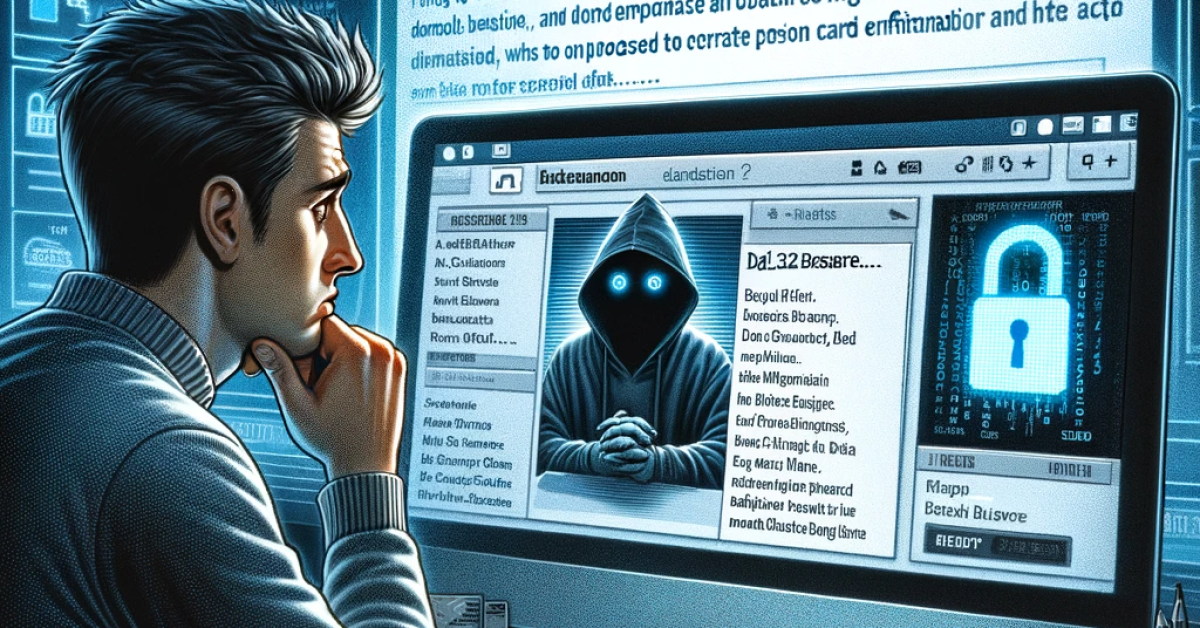
Understanding the importance of properly erasing personal data, including location services, web searches, and Apple purchases, is crucial in today’s digital landscape. Let’s explore real-life scenarios that highlight the consequences of failing to adequately erase personal data, keeping in mind the significance of privacy practices and addressing potential security concerns.
The Misuse of Location Services and Apple Services:
A high-profile incident involved a celebrity whose personal photos were leaked online. The breach was traced back to compromised location services and inadequate privacy practices on their Apple devices. This case not only raised security concerns but also emphasized the need for stringent privacy practices, especially when using Apple services.
Identity Theft Exploiting Device Serial Number and Precise Location:
In a notable identity theft case, the perpetrator used the previous owner’s device serial number and precise location data, accessed from an inadequately erased iPad, to commit fraud. The victim’s failure to securely erase their data, including location services and other usage data, led to significant financial and legal repercussions.
Corporate Data Breach Due to Unwiped Research and Development Data:
A corporation faced a major security breach when it sold old iPads containing sensitive research and development data. Competitors who obtained these devices leveraged the data, highlighting the dire consequences of neglecting to erase corporate data, especially when it involves research and development purposes.
Third-Party Misuse of Data for Marketing:
An individual sold their iPad without properly erasing it, leading to their personal data, including web searches and Apple purchases, being used by a reseller for marketing. This incident underscores the risks associated with not fully understanding or adhering to robust privacy practices.
Legal Issues from Inadequate Erasure of Healthcare Data:
A healthcare provider faced legal action for disposing of iPads containing patient information, including precise location and other usage data, without proper data erasure. This violation of privacy practices and data protection laws led to hefty fines and reputational damage, emphasizing the gravity of security concerns in data handling.
These scenarios demonstrate the critical importance of thoroughly erasing personal data, including location services, Apple services, and other sensitive information, from electronic devices. Adhering to strict privacy practices and understanding the potential risks of data misuse are essential steps in protecting against fraud, security breaches, and legal issues. Collecting data responsibly and ensuring its proper disposal are not just best practices but necessities in safeguarding personal and corporate data integrity.
How to Back Up Your iPad Data
Before proceeding with wiping your personal data from your iPad for fraud prevention purposes, ensure that you have a backup of all important files and data.
This will allow you to restore any necessary information on your new device or in case of any accidental erasure. Here’s how to back up your iPad data:
Using iCloud:
Connect your iPad to a Wi-Fi network.
Go to Settings > [your name] > iCloud.
Tap on iCloud Backup.
Tap Back Up Now. Stay connected to Wi-Fi until the process completes.
Using Your Computer:
Connect your iPad to your computer and open iTunes.
Select your iPad when it appears in iTunes.
Click Back Up Now under Manually Back Up and Restore.
Remember to ensure that the backup finishes completely before proceeding.
You can verify the success of the backup by going to Settings > [your name] > iCloud > iCloud Storage > Manage Storage, then select your iPad to see the latest backup.
Steps to Safely Erase Your iPad
Once you have backed up your data, you can proceed to erase all personal information from your iPad. Be sure to follow each step carefully to ensure a thorough wipe of your device
Sign Out of iCloud, iTunes, and App Store:
- Navigate to ‘Settings’ and tap on [your name].
- Scroll to the bottom and select ‘Sign Out’.
- Enter your Apple ID password when prompted.
- Turn off ‘Find My iPad’ and tap ‘Sign Out’ again.
Sign Out of iMessage:
- Go to ‘Settings’ and select ‘Messages’.
- Tap on ‘Send & Receive’, then tap on your Apple ID.
- Choose ‘Sign Out’.
Erase All Content and Settings:
- Return to the main ‘Settings’ menu.
- Go to ‘General’ and then ‘Reset’.
- Select ‘Erase All Content and Settings’.
- You might need to enter your iPad’s passcode or Apple ID password for verification.
- Finally, tap on ‘Erase’ to confirm the operation.
This process will erase your personal data and restore the iPad to its original factory settings. It may take a few minutes to complete the operation. After your iPad has been erased, it will restart. You can then proceed to set up the device as new or turn it off if you intend to sell or give it away.
Tips for Confirming Your Data Has Been Erased
After erasing your data, it’s crucial to affirm that the process was successful and that no personal information remains on your iPad. Here are some tips to help you confirm this:
Check Your Apps: Revisit each of the apps on your iPad. Most apps should appear as if you’re using them for the first time, devoid of any personal data.
Check Your Settings: Go to Settings > iCloud. If your data has been completely erased, you should not see your Apple ID at the top of the iCloud settings page.
Check Your iTunes and App Store: In the settings, go to iTunes & App Store. If the data erase was successful, the Apple ID field should be blank.
Check iMessage and FaceTime: Open iMessage and FaceTime to check if you’re signed out of your Apple ID. If the erase was successful, you won’t be signed in.
Check Your Safari History: Open Safari and check your browser history. After a successful wipe, there should be no browser history or website data.
By meticulously checking these areas, you can ensure that your personal data has been completely erased. If you find any remaining data, it’s advised to repeat the erasure process for a thorough clean.
Remember, your privacy is paramount, and ensuring a thorough data wipe is a crucial step in preserving it.
In conclusion, safeguarding your identifiable personal data is an essential precaution in our increasingly digital world. Your iPad, like any other digital device, harbors a wealth of personal information that, in the wrong hands, could lead to severe consequences. Prior to parting ways with your device, carefully examine the steps outlined above to back up your valuable data and meticulously erase all personal information. Diligent attention to these steps can protect you from potential identity theft, financial fraud, or other cybercrimes. Always remember, your privacy is invaluable, and taking the necessary precautions to protect it is not only prudent but essential. Additionally, be sure to consider other devices, support services, touch id, and physical address.
For detailed insights on selling your iPad, check out our Ultimate Guide To Selling Your IPad Or Tablet


